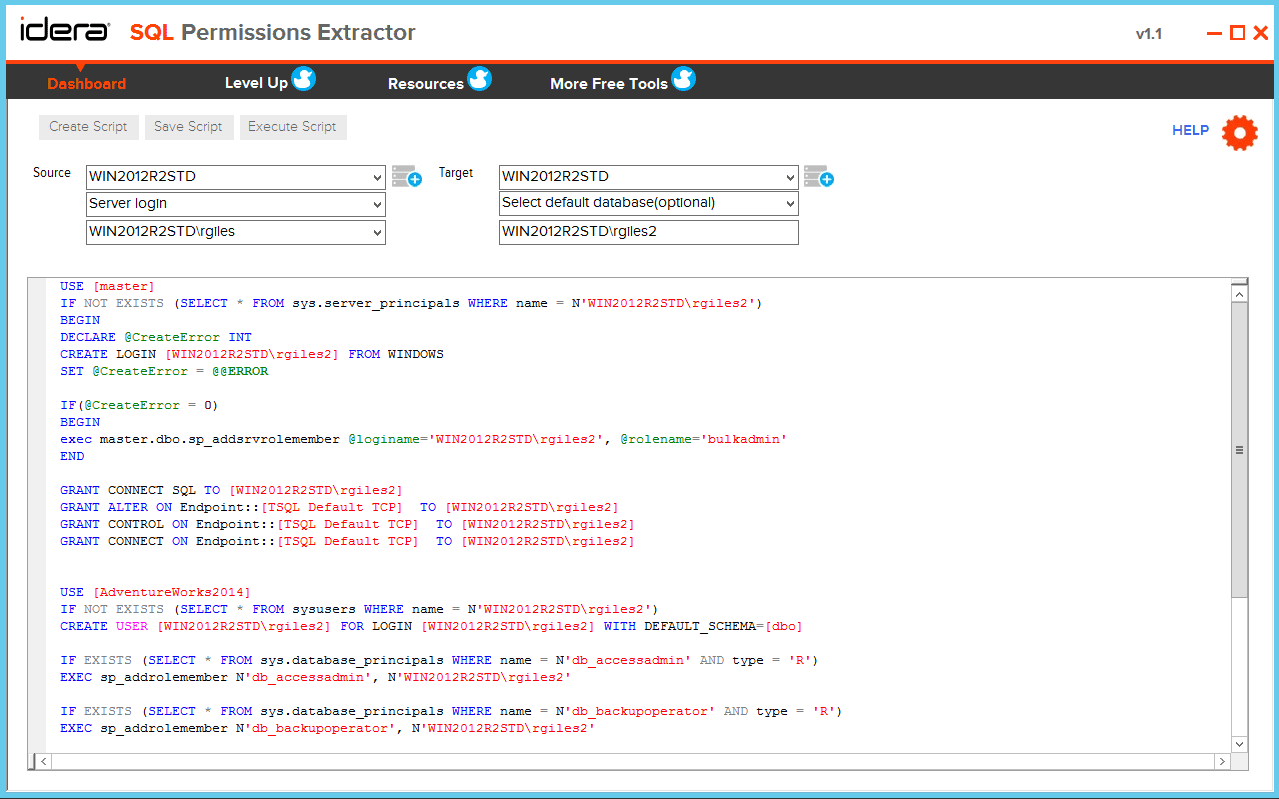User Permissions Migration for SQL Server, Azure SQL Database, and Amazon RDS for SQL Server
Free Tool – SQL Permissions Extractor
Copy user permissions across database
versions and editions
Copying user permissions (including across different versions and editions of SQL Server) is critically important to ensure continuity, consistency, and security of database operations during migration or upgrade processes. Maintaining the same access controls and permissions across systems helps preserve role-based access, thereby preventing potential breaches, data loss or corruption that may result from unauthorized access or manipulation. Moreover, this process aids in minimizing business disruption, as users can continue to access data, services, and functionalities in the new environment as they did in the previous one. Ultimately, it enhances organizational productivity, maintains user trust, and aligns with best-practice security protocols.
The free tool SQL Permissions Extractor extracts, changes, and applies permissions from objects in SQL Server to copy logins from one instance to another. It helps you to:
- Reduce the likelihood of errors by assisting users to manage and replicate permissions of SQL Servers.
- Simplify the process, reduces the burden, and saves time by adopting a four-step mechanism to duplicate logins.
- Avoid issues associated with manual script adjustments by allowing users to edit extracted T-SQL scripts for user permissions prior to implementation on the target SQL Server.
- Ease migrations between different editions and versions of SQL Server via its cross-compatible feature.
- Deploy the free tool without installing anything on the affected database instances.
What Is New in SQL Permissions Extractor 1.2:
The release of SQL Permissions Extractor version 1.2 in 2024 focuses on addressing numerous customers submitted suggestions and adding quality enhancements to the application:
- Connecting to instances via Azure Active Directory to supplement SQL Authentication and Windows Active Directory
- Displaying the graphical user interface properly at different screen sizes and for all high resolution monitors
- Better usability of the application by refining and reinforcing its overall functionality
- Bug fixes
Generate T-SQL scripts for Copying of User Permissions
Copy user permissions across various versions of SQL Server and clone user permissions within the same server.
Edit, Save, and Execute Permissions Scripts
After generating a permissions script, apply this script to any object or server in your SQL Server environment.
Include Object-level Permissions for Selected Databases
Drill down, select, and copy permissions for specific databases within your SQL Server.
Four Steps to Copy, Extract, Modify, and Apply Changes
Simply select a SQL Server login, script the permissions associated with the selected login, modify that script, and apply the permissions to a target SQL Server
No Agents Required on Managed Instances
Installing agents on SQL Server instances can be tedious and invasive. And agents installed on monitored SQL Server instances can impact performance. SQL Permissions Extractor does not require installing an agent on the monitored instances.
Connect to the Cloud and Run In the Cloud
Connect to database instances hosted on cloud virtual machines, such as SQL Server on Azure Virtual Machine (VM) and SQL Server on Amazon Elastic Compute Cloud (EC2).
Connect to the managed cloud databases Azure SQL Database and Amazon Relational Database Service (RDS) for SQL Server.
Install and run on virtual machines hosted in the cloud, such as Windows on Azure Virtual Machine (VM) and Windows on Amazon Elastic Compute Cloud (EC2).
SQL Permissions Extractor