Database Backup and Instant Recovery
for SQL Server, Azure Blob Storage, and Amazon S3
SQL Safe Backup
SQL Server backup, restore,
instant recovery, and virtual databases
Database administrators need a robust SQL Server backup and recovery solution that significantly reduces SQL Server backup and recovery time, minimizes storage requirements, and provides enterprise management capabilities to conduct backups across a large number of SQL Servers simultaneously. SQL Safe Backup has been specifically designed to meet these requirements, resulting in increased application and business availability for critical SQL Server infrastructures.
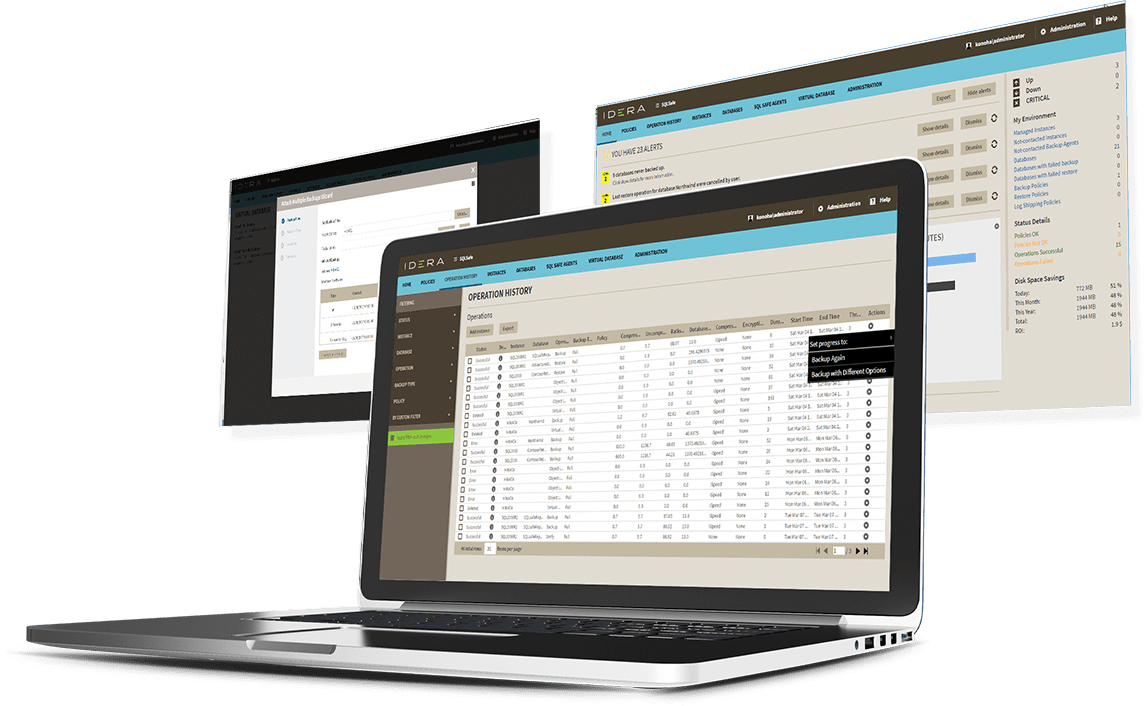
- Backup faster and save space via dynamic compression with encryption.
- Choose from multiple options for advanced and instant recovery.
- Ensure organizational compliance via policy-based management.
- Reduce failures due to temporary network problems.
-
Benefit from advanced backup
Advanced compression, disk writing, and multi-threading technologies significantly increase the backup speed. Reducing backup time increases the available window to perform other critical SQL Server tasks.
-
Go beyond object-level recovery
Recover objects faster than with object-level recovery (OLR), recover from all backup file types (such as full, differential, and transaction log files), and recover all objects.
-
Automatically adjust compression-versus-space
The IntelliCompress2™ technology continually samples the system resource usage and automatically adjusts the compression level to ensure the smallest backup files in the fastest time given the state of the environment.
-
Select point-in-time
Restore from any point in time. Simply select a point-in-time graphically using a sliding time scale to automatically assemble all of the backup components necessary to restore the database to the specified point in time.
-
Recover from network failure
Automatically pause the backup and restore processes when a temporary network problem occurs. Automatically resume after the network is back online to prevent backup and restore failures.
-
Choose from different recovery techniques
Select from conventional and advanced restore capabilities that provide greater flexibility and speed when a restore is required. These techniques provide flexibility and speed, especially for emergency recovery situations.
-
Backup from Availability Groups
Configure policies to backup from preferred Availability Group replica. Then restore the database even if the backups originate from different Availability Group members.
-
Restore instantly
Bring databases online immediately to eliminate application downtime. Stream data from the backup file on-demand to support applications and user requests while completing the restore operation in the background.
-
Protect with advanced encryption
Secure backups by employing encryption via 128-bit and 256-bit advanced encryption standard (AES) with a performance degradation of less than 0.5%.
-
Support for cloud-based storage
Select Amazon Web Services (AWS) Simple Storage Service (S3) and Microsoft Azure Blob Storage as the location for backup, restore, instant restore, and object level recovery (OLR).
-
Mirror backups
Write duplicate backup files to different locations during a single backup operation
-
Integrate with enterprise storage
Backup to and restore from EMC Data Domain servers, and permanently store backup files to IBM Tivoli Storage Manager (TSM) to adhere to corporate storage standards.
-
Copy logins
Bring recovered databases online faster by allowing SQL Safe Backup to create missing SQL Server logins and resolve any orphaned database users.
-
Manage with policies
Define and automate backup, restore, and log shipping schedules across multiple databases, servers, and server groups with policy-based management. Eliminate scripts and overhead of native backup and recovery.
-
Store relevant information in central repository
Store all backup and restore information in a central repository to allow for full auditing of backup history across the enterprise.
-
View entire enterprise in single console
View real-time and historical monitoring of backups and restores and job management capabilities. The dashboard view displays backup and restore issues, created backup policies and more from one consolidated view.
-
Backup and restore with low impact
Run SQL Safe Backup as a separate process outside of the SQL Server process space.
-
Benefit from multiple user interfaces
Choose from multiple interfaces including web console, desktop console, command-line interface (CLI), and extended stored procedures (XSP).
-
Scale with SQL Server sprawl
Keep up with expanding environments with flexible scaling via SQL Safe Backup.
-
Alert and report
Alert on the result of any operation including failures, warnings, misses, and successes. Access a comprehensive catalog of reports for best practices that are delivered using SQL Server Reporting Services.
-
Retrieve data immediately
Gain instant access to data in a backup file without wasting time or storage necessary to restore the database. Create a virtual database from a full native or SQL Safe Backup file with three simple steps in just a few minutes.
-
Read and write to virtual databases
SQL Virtual Database provides complete support for read and write operations including inserts, updates, deletes, and database console commands (DBCC).
-
Attach full backups
Attach a full backup of any size and select a new name for the virtual database. It then shows up just like any other database in SQL Server Management Studio (SSMS).
-
Use with third-party tools
Virtual databases look, act, and behave like actual live databases. Use any native SQL Server or third-party tools to query and extract all of the needed data.
-
Attach multiple backups
Choose a series of backups to run queries, reports, and other analysis against. Find out which rows were added, modified, or deleted since the last backup.
-
Install on Cloud Virtual Machines.
Run SQL Safe Backup on cloud virtual machines with Windows – such as Amazon Elastic Compute Cloud (EC2) and Azure Virtual Machines.
-
Support SQL Server on Cloud Virtual Machines
Back up to and restore from instances of SQL Server running on cloud virtual machines (such as Amazon EC2 and Azure Virtual Machines).
-
Access Mapped Cloud Drives
SQL Safe Backup can access cloud storage that is mapped as network drives or removable drives on Windows. For example, backup to and restore from Amazon S3 and Azure Blob Storage.
-
Monitor hybrid environments with a single tool
Avoid learning new tools by using the same backup tool for SQL Server on-premises on physical and virtual machines, in the cloud on virtual machines, and the cloud as managed databases.
-
Directly Access Cloud Drives
Back up to and restore directly to the cloud. Automatically and manually backup to a single file or multiple striped files on the local computer and a network share, Amazon S3, and Azure Blob Storage.
Let’s get started.
Start your 14-day trial, no credit card required (but all fields are).
Commercial licenses are not supported with this trial download. To update to the latest version, please access IDERA’s customer support portal.
Already a customer and looking to upgrade?
Get the latest version here.
Ready to see how SQL Safe Backup can help you manage
SQL Server backups and restores, and recover instantly?

SQL Safe Backup
Datasheet
Everything you need to know, all in one downloadable PDF.

SQL Safe Backup
Case Study
See how a hospital saves money on
storage space and reduces backup
time with SQL Safe Backup

SQL Safe Backup
for the Hybrid Cloud
Learn how to backup and restore
SQL Server in the cloud

Value of
SQL Safe Backup
Learn about the benefits of Secure for you and your organization

Best Practices for SQL Server Backup and Disaster Recovery

Virtual Machine Snapshots versus Database Backups
Learn why virtual machine snapshots may not be a substitute for database backups.
