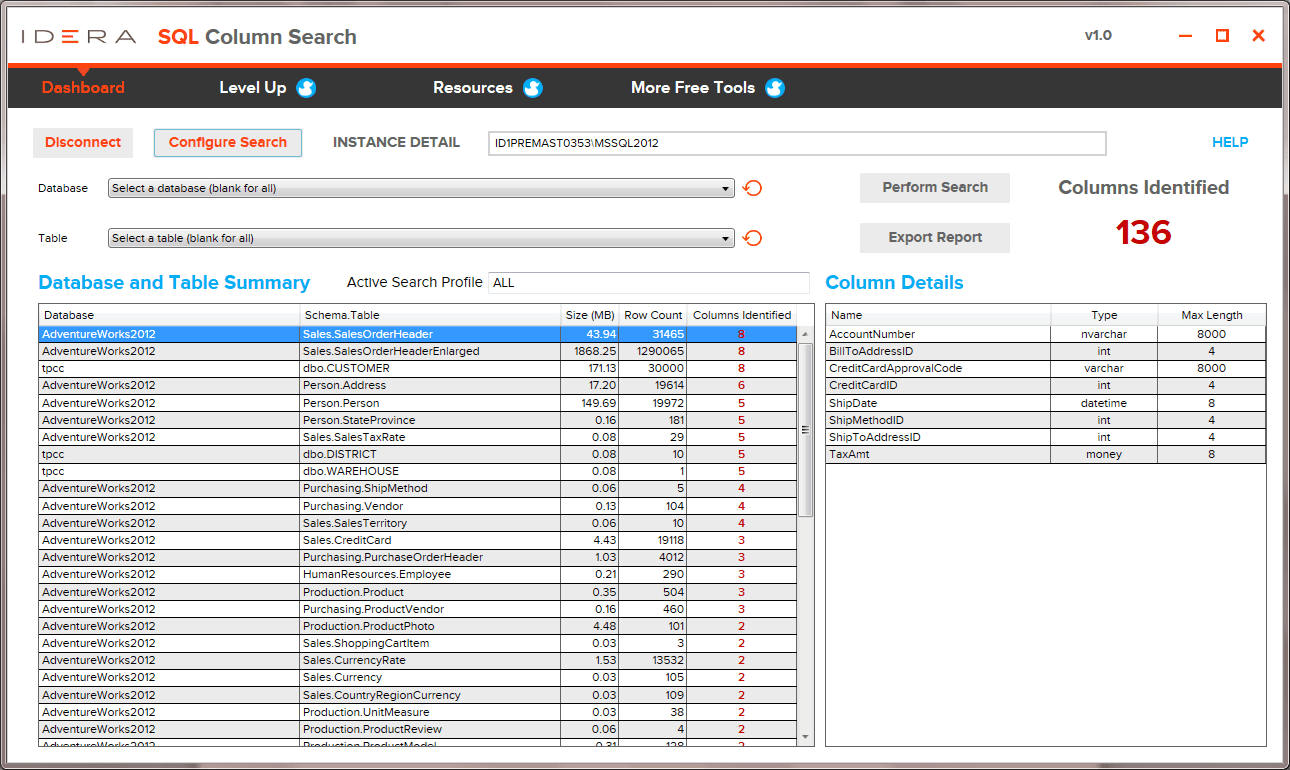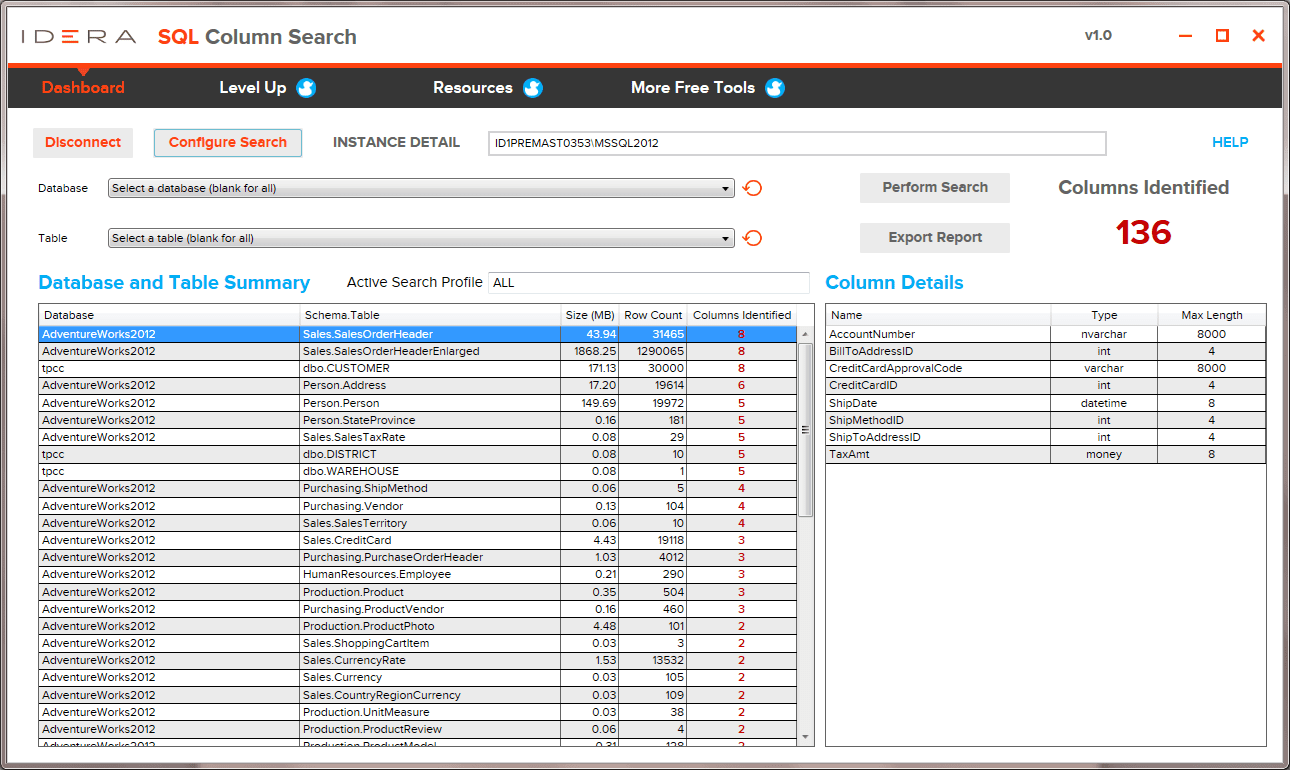Search database for pre-defined column names to find sensitive data
Identifying database columns that contain sensitive data is a crucial step in maintaining data security and achieving compliance with data protection regulations. This process enables organizations to apply appropriate protective measures, such as encryption, pseudonymization, or access restrictions, to safeguard valuable and sensitive information like personal identifiable information (PII), financial data, or health records. Knowing where this data resides helps in preventing unauthorized access, breaches, or data leaks, thus preserving the integrity and confidentiality of the data. Furthermore, it aids in maintaining clients’ trust, protecting the company’s reputation, and avoiding potential fines or legal consequences associated with non-compliance to regulations such as GDPR, CCPA, HIPAA, or PCI-DSS.
The free tool SQL Column Search locates specific text in the names of the table columns of Microsoft SQL Server databases. It helps you to:
- Locate and sensitive data across SQL Server databases.
- Findispecific data in a database by narrowing searches to a specific database and table.
- Analyze and report on data discovery by exporting the search results to file format.
- Save time by automating the processes of scanning for data based on a set of search criteria rather than just a single search criterion at a time.
- Deploy the free tool without installing anything on the affected database instances.
Find Potentially Sensitive Data
Potentially sensitive data can be located anywhere and it can be a challenge to identify where. Even with data security and audit policies in place sensitive data can be located away from watchful eyes and be ripe for exploitation. With this tool a DBA can search for common sensitive column name definitions or create custom column name search criteria to find potentially sensitive data to investigate, secure, and audit.
Includes Pre-configured Sensitive Data Search Strings
Common sensitive data strings such as birth date, income, and password have been preconfigured for you to select from. The flexible design also enables you to define specific strings and to create and save different search profiles to customize exactly what you want to search for. This enables a variety of uses such as helping locate potentially sensitive data, performing database maintenance tasks, or to just find a specific column name.
Search an Entire Instance or a Specific Table
Define your search to look across all databases within an instance, confine it to a specific database, or even to a specific table within a database to give you the search granularity you need.
Export Results to CSV Format for Easy Analysis and Reporting
Search results are presented in a summary grid that lists each database and table combination in which a search was successful, and a details section to see the column names found in each table. You can export the information from the database and table summary grid to CSV format to easily analyze and report results in your favorite spreadsheet application.
* Search SQL Server without installing anything on the searched instances.
No Agents Required on Managed Instances
Installing agents on SQL Server instances can be tedious and invasive. And agents installed on monitored SQL Server instances can impact performance. SQL Column Search does not require installing an agent on the managed instances.
Connect to the Cloud and Run In the Cloud (Provisional)
Connect to database instances hosted on cloud virtual machines, such as SQL Server on Azure Virtual Machine (VM) and SQL Server on Amazon Elastic Compute Cloud (EC2).
Install and run on virtual machines hosted in the cloud, such as Windows on Azure Virtual Machine (VM) and Windows on Amazon Elastic Compute Cloud (EC2)
SQL Column Search