Monitoring Tools for SQL Server
IDERA’s Solutions for Monitoring SQL Server
SQL Server Performance Monitoring
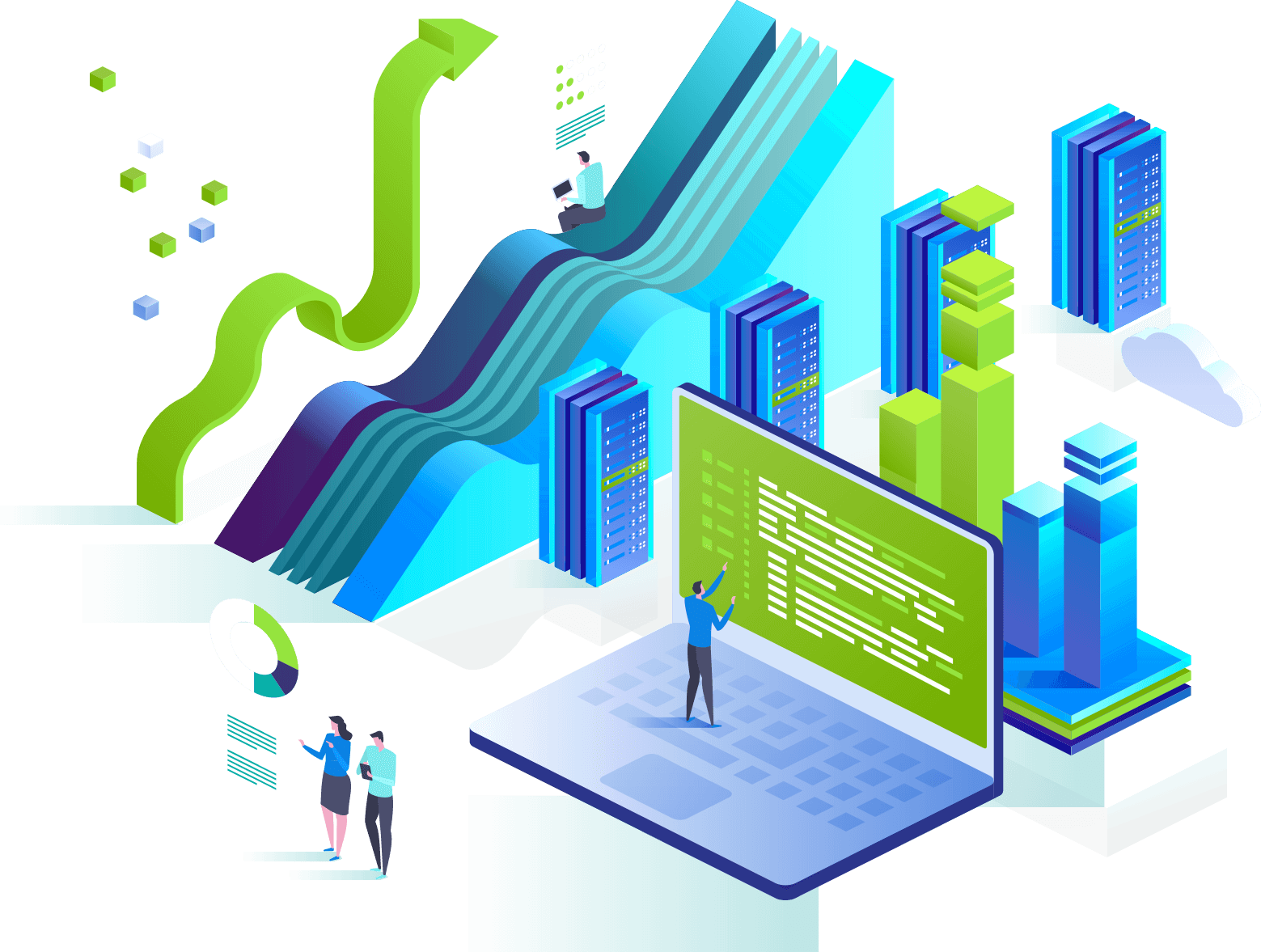
Ensuring performance and availability is the most critical function for database administrators today.
Download a free, fully functional, 14-day trial of SQL Diagnostic Manager now!
Or contact Sales for more information.
SQL Diagnostic Manager
Monitor SQL Server Performance
Your business depends on the reliability and speed of your SQL Server databases to support critical applications. IDERA tools provide DBAs with reliable real-time information on the status and health of the entire SQL Server environment. IDERA also provides tools to predict, pinpoint, and resolve performance issues rapidly.
Reduce costly server downtime, react quickly to performance problems, and increase and ensure availability.

Slow SQL Query Log:
Keep data delivery fast and consistent by spotting the queries that are slowing your system down, with query capture, sophisticated filtering, and user-friendly visualizations.
SQL Server Alerts:
Avoid scrambling to fix database problems with customizable and predictive alerts to spot approaching issues. Keep administrators and users in the know about system health, with automatic email notifications, Windows taskbar notifications, Windows Event Log notices, and SQL and PowerShell script execution.
View Expert Advice:
Solve everyday problems fast and improve database performance with expert recommendations. Apply fixes enterprise-wide with a unified, intuitive interface – from configuration to query construction, security to memory use.
SQL GUI:
Save time by giving administrators a single-pane-of-glass interface for monitoring and alerts. Your databases are all displayed, and all in one place, for fast action when something goes wrong.
Download a free, fully functional, 14-day trial of SQL Diagnostic Manager now!
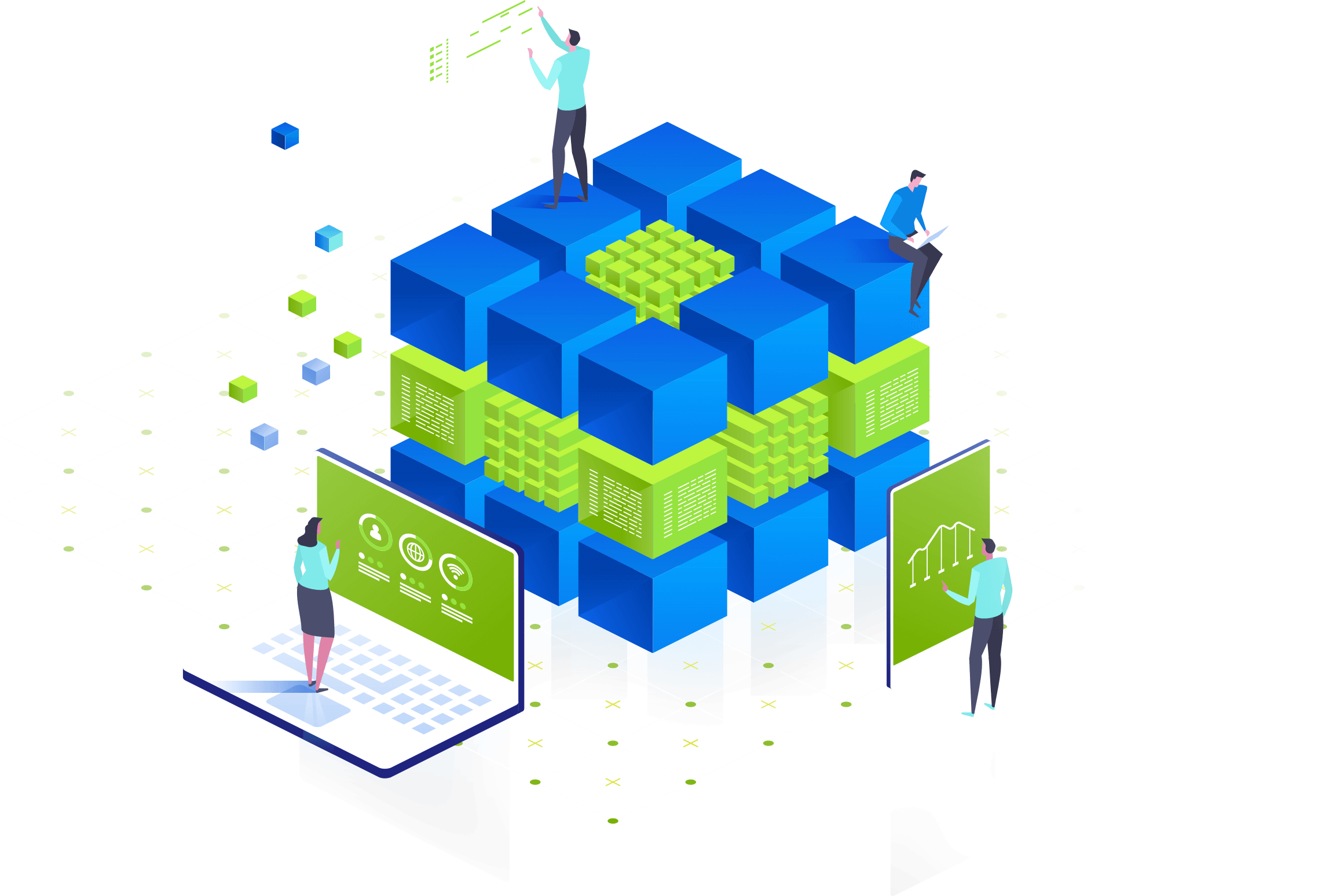
IDERA Performance Monitoring Tools.
SQL Diagnostic Manager Pro includes SQL Diagnostic Manager, the SQL Workload Analysis add-on, and the SQL Query Tuner add-on.
The included SQL Workload Analysis add-on provides a granular breakdown of wait states with easy drill-down to isolate problems quickly. It delivers valuable real-time and historical data and actionable advice to improve performance.
The included SQL Query Tuner add-on maximizes database and application performance by quickly finding and fixing poor-performing queries. It eliminates bottlenecks by graphically profiling critical metrics inside the database.
SQL Diagnostic Manager Pro
Compare IDERA SQL Server Monitoring Solutions
SQL Diagnostic Manager |
SQL Workload Analysis |
SQL Query Tuner |
|
|---|---|---|---|
| Physical and Virtual Server Monitoring |  |
 |
 |
| Cloud Monitoring |  |
 |
 |
| Mirroring, Replication, Clusters, Availability Group Monitoring |  |
 |
 |
| TempDB Monitoring |  |
 |
 |
| Pinpoint Locks, Blocks, and Deadlocks with Drill-down |  |
 |
 |
| Custom Counters |  |
 |
 |
| Custom Reports |  |
 |
 |
| Capacity Planning |  |
 |
 |
| Historical Trends | Performance | Query Plans |  |
| Performance Baselines |  |
 |
 |
| Alerting with Predictions and Recommendations |  |
 |
 |
| Adaptive Alert Thresholds |  |
 |
 |
| Automated Alert Response Actions |  |
 |
 |
| Ranked Expert Tuning Advice with Executable Scripts |  |
 |
 |
| PowerShell Scripting |  |
 |
 |
| SCOM Integration |  |
 |
 |
| Customizable and Scalable Desktop Console |  |
 |
 |
| Customizable Web Console |  |
 |
 |
| Mobile Console |  |
 |
 |
| Customizable Dashboard with Drill-down Analysis | Performance | Transactions |  |
| Query Monitoring | Basic | Detailed | Detailed |
| Query Wait Time Analysis | Basic | Detailed | Detailed |
| Explain Plans |  |
 |
 |
| Query Tuning and Recommendations |  |
 |
 |
| Query Plan Tuning and Recommendations |  |
 |
 |
| Lock and Latch Resolutions |  |
 |
 |
| Storage Contention Resolution |  |
 |
 |
| Continuous and High-granularity Query Sampling |  |
 |
 |
| Visual Query Tuning |  |
 |
 |
| Batch Query Tuning |  |
 |
 |
| Query Rewrite |  |
 |
 |
| Explain Plan Cost |  |
 |
 |
| Index Analysis |  |
 |
 |
| Continuous Query Profiling with Drill-down |  |
 |
 |
| Query Load Testing Simulation |  |
 |
 |
| Automation Via Command-line Interface |  |
 |
 |
Discover Why SQL Diagnostic Manager Pro is the Best Performance Monitoring Toolset for SQL Server
SQL Diagnostic Manager, the SQL Workload Analysis add-on, and the SQL Query Tuner add-on monitor physical and virtual servers. They pinpoint locks, blocks, and deadlocks with drill-down, and they display explain plans. Access SQL Diagnostic Manager and SQL Query Tuner via their customizable and scalable desktop console. Access SQL Diagnostic Manager and SQL Workload Analysis via their customizable web console. SQL Workload Analysis and SQL Query Tuner also provide detailed query monitoring and query wait time analysis.
The SQL Workload Analysis add-on offers historical query plan trends, a customizable transaction dashboard with drill-down analysis, detailed query monitoring, and detailed query wait time analysis. It also provides query tuning and recommendations, query plan tuning and recommendations, lock and latch resolutions, storage contention resolution, and continuous and high-granularity query sampling.
Download a free, fully functional, 14-day trial of SQL Diagnostic Manager now!