ps1
Latest Articles by ps1

database-tools
Identifying AD Accounts without Proper Encryption Type

Powershell
Determining Language Packs (Part 1)

Powershell
Running $PSScriptRoot in Selected Code

Powershell
Pasting Multiple Lines in PowerShell

Powershell
Cleaning Up PowerShell Modules (Part 2)

Powershell
Cleaning Up PowerShell Modules (Part 1)

database-tools
Using Efficient Lists in PowerShell

database-tools
Managing File Shares on Windows with PowerShell (Part 1)

database-tools
Out-GridView with Custom Columns

database-tools
Converting Ticks to DateTime

posts-powershell
Unlock Additional PowerShell Modules in Windows 10

posts-powershell
Exporting CSV without Quotes (and Other Conversion Tricks)

posts-powershell
Using BITS to Download Files (Part 1)

database-tools
Repairing Install-Module (PowerShellGet)

database-tools
Identifying Name of Local Administrator Account

database-tools
Reading Last Logged-On User and Other Registry Values

database-tools
Converting File Paths to 8.3 (Part 1)

database-tools
Updating Help without Admin Privileges

database-tools
Setting and Clearing Trusted Hosts

database-tools
Using PowerShell 7 inside PowerShell ISE

database-tools
Identifying Antivirus Engine State

database-tools
Speeding Up PowerShell Remoting

database-tools
Creating PowerShell Functions Dynamically

posts-powershell
Identifying Windows Type

posts-powershell
Launching PowerShell Scripts Invisibly

posts-powershell
Get-ComputerInfo vs. systeminfo.exe (Part 1)

posts-powershell
Simple PowerShell Chat

posts-powershell
Converting SecureString to Text

posts-powershell
Embedding Binaries (Pictures, DLLs) in PowerShell Scripts

posts-powershell
Using Awesome Export-Excel Cmdlet (Part 5)

posts-powershell
Converting HTTP Response Codes

posts-powershell
Finding Hidden PowerShell Applications

posts-powershell
Using Pop-up Dialogs that Are Always Visible

posts-powershell
Using Session Variables in Web Requests

posts-powershell
Using FileSystemWatcher Asynchronously

posts-powershell
Finding PowerShell Named Pipes

posts-powershell
Using a Queue instead of a Recursion

posts-powershell
Locking the Screen with PowerShell

posts-powershell
Passing Arguments to Encoded Commands

posts-powershell
Deleting Registry Keys that can’t be Deleted

posts-powershell
Splitting Large Files in Smaller Parts (Part 1)

posts-powershell
Using Custom Prompts for Mandatory Parameters

posts-powershell
Calculating Most and Least Significant Byte

posts-powershell
Create ASCII Art

posts-powershell
Verifying Local User Account Passwords

posts-powershell
Converting Text to Image

posts-powershell
Removing Empty Array Elements (Part 1)

posts-powershell
Removing BOM from the Unicode Files

posts-powershell
Get Text File Encoding

posts-powershell
SID of Current User

posts-powershell
Finding Windows Universal Unique Identifier (UUID)

posts-powershell
Formatting Date and Time (with Culture)

posts-powershell
Sending PowerShell Results to PDF (Part 1)

posts-powershell
Using FileSystemWatcher Correctly (Part 2)

posts-powershell
Using FileSystemWatcher Correctly (Part 1)

posts-powershell
Using Solid Alternatives for $MyInvocation

posts-powershell
Translating VBScript to PowerShell

posts-powershell
Detecting WinPE

posts-powershell
Extract Specific Files from ZIP Archive

posts-powershell
Running CMD commands in PowerShell

posts-powershell
Progress Bar Timer

posts-powershell
Understanding Script Block Logging (Part 1)

posts-powershell
Reading Event Logs Smart (Part 1)

posts-powershell
Turning Display Off Immediately

posts-powershell
Purging Kerberos Tickets for All Accounts

posts-powershell
Purging Kerberos Tickets for the Current User

posts-powershell
Using Chocolatey with PowerShell

posts-powershell
Positioning the PowerShell Console Cursor

posts-powershell
Sort IPv4 and IPv6 Addresses Correctly

posts-powershell
Sort IPv4 Addresses Correctly
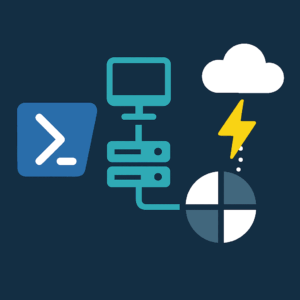
posts-powershell
Final Super-Fast Ping Command

posts-powershell
Finding Registered Event Log Source Names

posts-powershell
Select-Object and -ExcludeProperty

posts-powershell
Converting PowerShell to Batch

posts-powershell
Converting User Name to SID

posts-powershell
Displaying Data in a Grid View Window Vertically
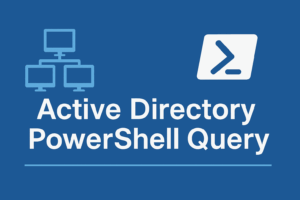
posts-powershell
Finding All Domain Controllers (no module required)

posts-powershell
Getting Cached Credentials

posts-powershell
Installing Modules in PowerShell Core on Linux

posts-powershell
Parsing Distinguished Names

posts-powershell
Registering Default PowerShell Repository

posts-powershell
Running PowerShell Script as a Scheduled Task

posts-powershell
Creating Random MAC Addresses

posts-powershell
Converting Binary String to Integer

posts-powershell
Turning AD User into a Hash Table

posts-powershell
Exporting ActiveDirectory Module

posts-powershell
Determine if Array Contains Value – Using Wildcards

posts-powershell
Working with LDAP and Dates

posts-powershell
Show or Hide Windows

posts-powershell
Using Named Parameters in PowerShell Functions

posts-powershell
Modern Replacement for systeminfo.exe

posts-powershell
PowerShell Remoting and HTTP 403 Error

posts-powershell
Replacing Special Chars like “Umlauts”
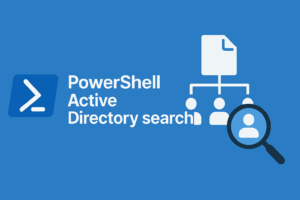
posts-powershell
Finding AD User by SAMAccountName

posts-powershell
Changing Excel Cells from PowerShell

posts-powershell
Cleaning Week: Deleting CBS Log File

posts-powershell
Adding New Nodes to an XML Document

posts-powershell
Bringing Window in the Foreground

posts-powershell
Enabling Telnet Client and Watching Star Wars

posts-powershell
Enabling PowerShell Remoting with NTLM

posts-powershell
Test-Connection with Timeout

posts-powershell
Use Get-CimInstance with DCOM

posts-powershell
Waiting for Process Launch

posts-powershell
Updating Your Office Phone Number in Active Directory

posts-powershell
Cloning Active Directory Security Settings

posts-powershell
Bulk-Remove Protection for Accidental Deletion in AD

posts-powershell
Using Green Checkmarks in Console Output

posts-powershell
Using Symbols in Console Output

posts-powershell
Removing Whitespace (and Line Breaks)

posts-powershell
Understanding break, continue, return, and exit

posts-powershell
Getting Registry Values and Value Types

posts-powershell
Measuring Website Response (and Execution Times)

posts-powershell
Exporting Out-GridView Content

posts-powershell
Finding Explicit Permissions

posts-powershell
Accessing COM Objects without ProgID

posts-powershell
Changing GPO Description/Comment

posts-powershell
Replacing NTFS Permissions with SDDL Information

posts
Pinging via IPv4

posts-powershell
Getting the Number of Lines in a String

posts-powershell
Finding Minimum and Maximum Values

posts-powershell
Getting Files with Specific Extensions Only

posts-powershell
Testing UNC Paths

posts-powershell
Exporting and Importing Credentials in PowerShell

posts-powershell
Use $PSScriptRoot to Load Resources

posts-powershell
Getting More Than 1000 Active Directory Results

posts-powershell
Converting Binary SID to String SID

posts-powershell
Converting Excel CSV to UTF8

posts-powershell
Change Order of CSV Columns

posts-powershell
Check Windows License Status

posts-powershell
Stripping Decimals Without Rounding

posts-powershell
Removing Multiple White Spaces

posts-powershell
Sending Emails with Special Characters

posts-powershell
Ignoring Empty Lines

posts-powershell
Writing Registry Key Default Values

posts-powershell
Case-Sensitive Hash Tables

posts-powershell
Making sure PowerShell scripts run in 32-bit

posts-powershell
Configuring WSMan Remotely for multiple computers

posts-powershell
Checking Whether Hash Table Contains Key

posts-powershell
Calling VBScript From PowerShell

posts-powershell
Returning Text Information From PowerShell To VBScript

posts-powershell
Accessing individual Files and Folders Remotely via WMI

posts-powershell
Converting ASCII and Characters

posts-powershell
Validating a URL

posts-powershell