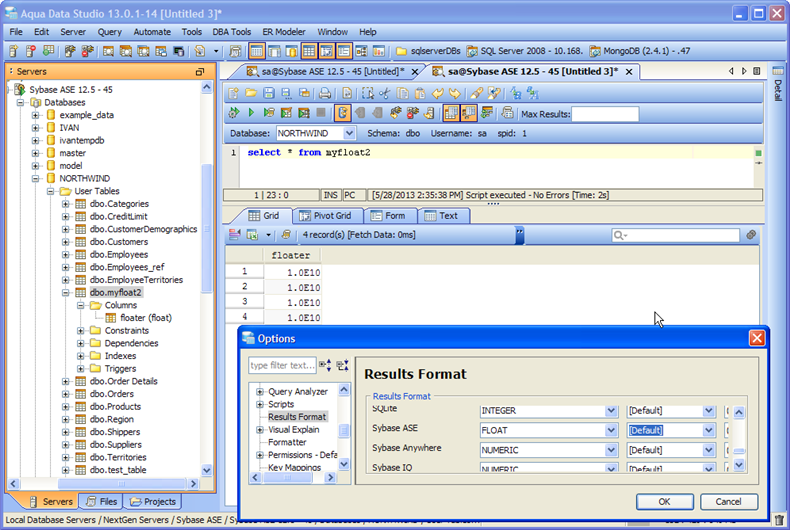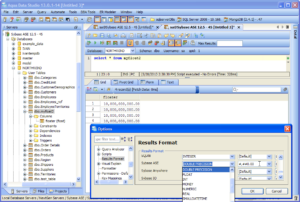How do we turn off scientific notation? I’m getting this in both text and grid results for Sybase ASE servers.
create table myfloat ( floater float NOT NULL)
go
insert myfloat select (10000000000.00)
go
select * from myfloat
go
(Output)
floater
———-
1.0E10
Response
Jonathan Powers over 9 years ago
In Sybase ASE, a “float” data type is treated as “real” or “double precision” depending on the specified
precision.
From Sybase documentation:
3) When I declare a column or variable to be of type float, there is an optional [precision] specification. What
effect does this have?
If precision is less than 16, the server will use a 4-byte real. If the precision is >= 16, the server will
use an 8-byte double. You can explicitly tell the server to use type real or type double precision. If you do
not specify a precision and use float, the server will default to a double.
In your case, the floater column has a data type of “double precision”. Therefore, you need to update the Format
of the DOUBLE PRECISION data type and choose one of the number formats. For example, choose “#,##0.00” if you
want to have the comma as the thousand indicator and 2 decimal places.
Ensure that in File > Options > Results Format > Sybase ASE > that you change FLOAT to display DOUBLE
PRECISION, and use the “#,##0.00” format