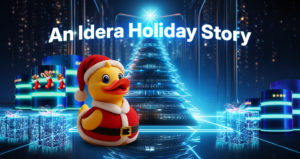Blog
Read & Explore New Stuff
Explore practical tips, industry insights, and expert advice to unlock the full potential of your data.
Categories
- Free tools
- SQL Compliance Manager
- SQL Defrag Manager
- SQL Diagnostic Manager for MySQL
- SQL Diagnostic Manager for SQL Server
- SQL Diagnostic Manager Pro
- SQL Inventory Manager
- SQL Query Tuner for SQL Server
- SQL Safe Backup
- SQL Secure
- SQL Workload Analysis for SQL Server
- Uptime Infrastructure Monitor Formerly Uptime
database-management
Top Database Monitoring Tools: How to Choose the Right One
Knowledge Base
Understanding Alert Fatigue – The Signal Jammer
Knowledge Base