Announcing the General Availability of SQL Diagnostic Manager for MySQL 8.9.7

Categories
- Free tools
- SQL Compliance Manager
- SQL Defrag Manager
- SQL Diagnostic Manager for MySQL
- SQL Diagnostic Manager for SQL Server
- SQL Diagnostic Manager Pro
- SQL Inventory Manager
- SQL Query Tuner for SQL Server
- SQL Safe Backup
- SQL Secure
- SQL Workload Analysis for SQL Server
- Uptime Infrastructure Monitor Formerly Uptime

Turn Windows Terminal into a Portable App
On Windows 10, there is a new and awesome tool available for any PowerShell user: Windows Terminal. It lets you use multiple PowerShell and other console tabs side-by-side, and you can mix Windows PowerShell, PowerShell 7, and Azure CloudShell consoles. You can...

Converting File Paths to 8.3 (Part 1)
Why Short Path Names Still Matter Many years ago, file and folder names had a maximum of 8 characters, and these short path names still exist. They can even still be useful: short path names never contain spaces and other special characters and therefore never need to...

Updating Help without Admin Privileges
In Windows PowerShell, updating help used to require Administrator privileges due to a design flaw: help had to be stored in the location where the modules resided. Updating help for Microsoft modules which are stored inside the Windows folder required write access to...

Setting and Clearing Trusted Hosts
PowerShell remoting maintains a list of trusted IP addresses and/or machine names on the client side (the machine that issues the command and authenticates at the server). This list is important for you because it governs how you can authenticate to remote computers....

Using PowerShell 7 inside PowerShell ISE
The PowerShell ISE built into Windows works with Windows PowerShell only and is stuck at PowerShell version 5.1. Typically, when you want to use an editor to write PowerShell 7 code, Visual Studio Code and the PowerShell extension is the way to go. See also: Free...

Relational Division
Dr. Codd’s Eight Fundamental Relational Algebra Operations Dr. Codd’s original relational algebra had eight basic operations. Since relational database management systems are based on set theory, the first four are traditional set operations: intersection, set...

Identifying Antivirus Engine State
In the previous tip you learned how you can query WMI to find out the antivirus product present on your Windows machine: $info = Get-CimInstance -Namespace root/SecurityCenter2 -ClassName AntiVirusProduct $info Understanding the ProductState Property The ProductState...

Speeding Up PowerShell Remoting
PowerShell remoting is insanely powerful: with Invoke-Command, you can send arbitrary PowerShell code to one or many remote machines and execute it there in parallel. PowerShell Remoting on Windows Servers On Windows Servers, PowerShell remoting is typically enabled,...

Creating PowerShell Functions Dynamically
New-Item can create new things on any PowerShell drive, including the function: drive that holds all PowerShell functions. Defining Dynamic Functions in PowerShell If you’d like, you can define new functions dynamically inside your code. These new functions would then...

Identifying Windows Type
WMI returns a cryptic code number of every distinct Windows SKU: PS> Get-CimInstance -ClassName Win32_OperatingSystem | Select-Object -ExpandProperty OperatingSystemSKU 48 How to Translate Windows SKU Codes into Meaningful Text To translate this number into a...
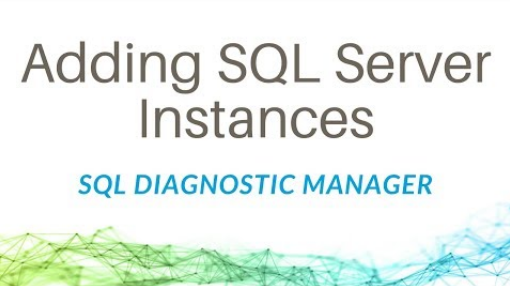
How to add SQL Server instances to SQL Diagnostic Manager for SQL Server
With SQL Diagnostic Manager, monitor the performance of the entire SQL Server environment by quickly and easily adding SQL Server instances. There are two different ways to add instances of SQL Server to SQL Diagnostic Manager. First, you can add instances with the...

Launching PowerShell Scripts Invisibly
There is no a built-in way to launch a PowerShell script hidden: even if you run powershell.exe and specify -WindowStyle Hidden, the PowerShell console will still be visible for a fraction of a second. To launch PowerShell scripts hidden, you can use a VBScript,...

Get-ComputerInfo vs. systeminfo.exe (Part 1)
For a long time, the command-line utility systeminfo.exe provides a wealth of information about a computer and can return object-oriented results with a little trick: $objects = systeminfo.exe /FO CSV | ConvertFrom-Csv $objects.'Available Physical Memory' Advantages...
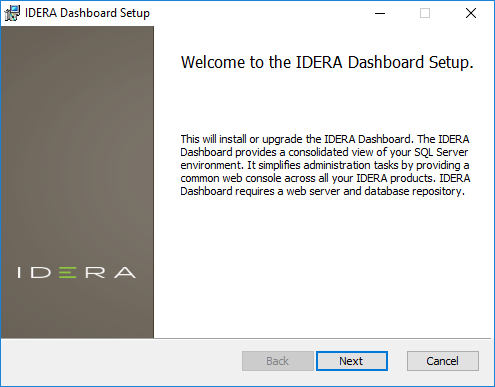
Installing the SQLDM CWF dashboard during a trial
In this blog post, I'll be guiding you through the installation of the SQL Diagnostic Manager and the IDERA Dashboard in a trial environment. In the steps below, I'll use the default directories. Just something to keep in mind as you perform the...

Simple PowerShell Chat
Creating a Simple Multi-Channel Chat Room with PowerShell Here’s a fun PowerShell script that you can use to create a simple multi-channel chat room. All you need is a network share where everyone has read and write permissions. The chat is file-based and makes use of...

Converting SecureString to Text
It can be very useful to be able to convert an encrypted SecureString back to a plain text. This way, for example, you can use PowerShell’s “masked input” features. Simply ask for a SecureString, and PowerShell takes care of masking the user input. Next, take the...

Embedding Binaries (Pictures, DLLs) in PowerShell Scripts
If your script requires external binary resources such as picture files or DLLs, you can of course ship them together with your script. You could, however, also embed these binaries as text in your script files: Read the binary files as bytes Save the bytes as...

Using Awesome Export-Excel Cmdlet (Part 5)
This is part 5 of our mini-series about the awesome and free “ImportExcel” PowerShell module by Doug Finke. Make sure you install the module before you play with this tip: PS> Install-Module -Name ImportExcel -Scope CurrentUser -Force Recap from Part 4: Displaying...

Converting HTTP Response Codes
Checking Website Availability with a PowerShell Function In the previous example we created a small PowerShell function that checks web site availability, and as part of the test results, a HTTP response code was returned. Let’s check out how this numeric code can be...

Finding Hidden PowerShell Applications
The most widely known PowerShell hosts are certainly powershell.exe and powershell_ise.exe because they ship out-of-the-box. However, there can be many more (and hidden) PowerShell hosts running. Any software that instantiates the PowerShell engine is a PowerShell...
