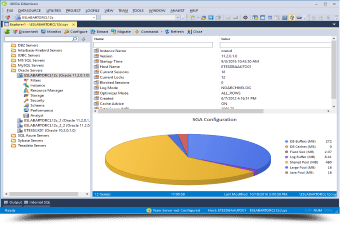Database Administration Tool
- Manage multiple platforms from one UI
- Proactively manage space, data and performance with built-in analytics
- Easily find and fix performance issues using intelligent diagnostics
- Move schema and table data across different platforms with ease
- Protect data security with view, grant and revoke of permissions
Manage Multiple Platforms with One Interface
Proactively manage all major relational database platforms (Microsoft SQL Server, Microsoft Azure SQL Database, Oracle Database, IBM Db2 LUW and z/OS, SAP Sybase ASE and IQ, MySQL, PostgreSQL, Pivotal Greenplum, Amazon Redshift, and Snowflake) from a single common graphical user interface. Reduce training requirements and streamline collaboration among different teams across the organization. Manage multiple Oracle-specific schema object types and SQL Server advanced object properties such as temporal tables, in-memory tables, and natively compiled triggers, procedures and functions.
Manage Space, Data and Performance Analytics
Comprehensive tools help you manage space, data and performance to keep your databases optimized and available. Manage the performance of your databases with a built-in process monitor that helps you understand who is connected to your database along with each user’s current activity and session-related data. Sophisticated diagnostics help you pinpoint performance inefficiencies that result in poor space management, tracking key database metadata and performance metrics over time.
Identify and Resolve Performance Issues
View execution plans using a graphical and user-customizable display of the database’s internal processing order and priorities for queries. Probe into the performance of SQL statements by providing visibility and insight as to how syntax, cardinality, index usage and data skew affect and vary performance over time in a variety of situations.
Simplify Schema and Data Migrations
Advanced data management tools help to move schema and corresponding table data across the same or different platforms. The Migration Wizard guides administrators through a multi-step process that lets you select source and target data sources, select object types and specific objects to be migrated, specify a flexible set of migration options, and view progress of the operation.
Manage Database Security Access and Permissions
Establish and maintain database security whether you are managing an existing production database or setting up a new environment. You’ll find consistent support across all of the supported platforms as DBArtisan lets you view, grant, and revoke permissions or privileges. When you open a security-related object, such as user or role, the permissions tab lets you assign permissions on an object-by-object basis.
Buy Now
Starts at $4,459.00 $3,567.00 per user (workstation)
Save at least 20% on all online purchases. Volume discounts available.
Add to Cart
Request a Quote
Live Product Demo
See DBArtisan Database Administration Solution in action with a seasoned pro.