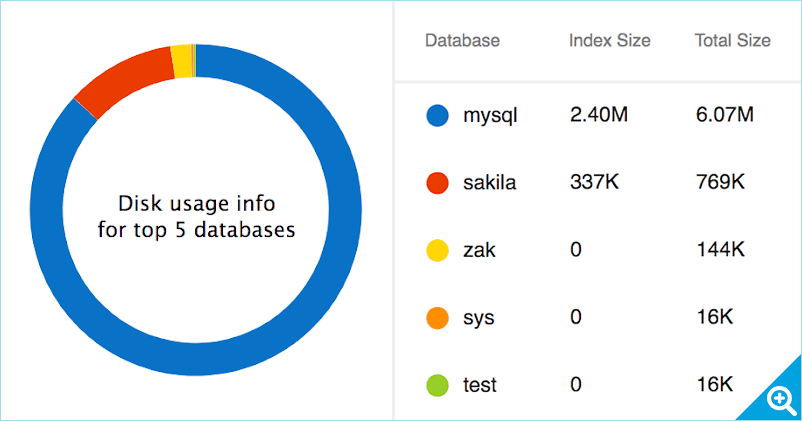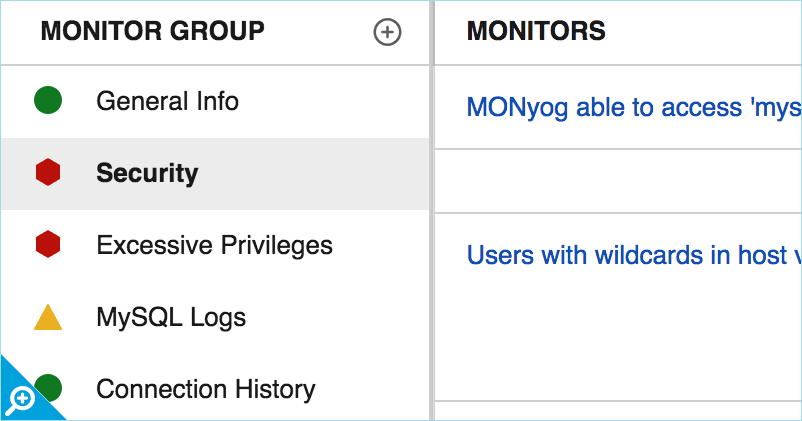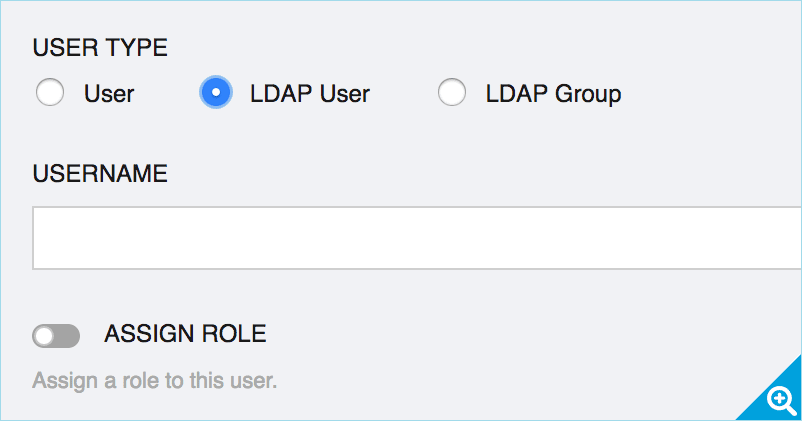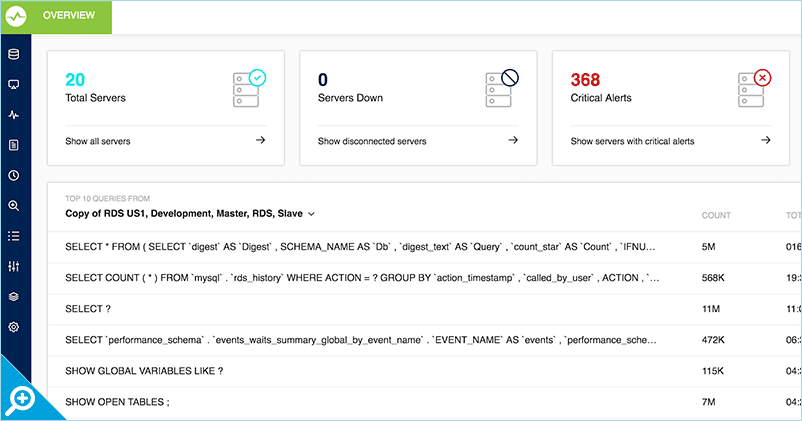Database Performance Monitoring for MySQL and MariaDB
SQL Diagnostic Manager for MySQL
Monitor database performance agentless and cost-effectively
 Monitor in real-time for corrective action and issues resolution
Monitor in real-time for corrective action and issues resolution Track and compare all changes to MySQL or MariaDB configuration files
Track and compare all changes to MySQL or MariaDB configuration files Monitor, alert, and kill locked or long-running SQL queries in real-time
Monitor, alert, and kill locked or long-running SQL queries in real-time Monitor Amazon RDS, MariaDB, or Amazon Aurora including OS and log files
Monitor Amazon RDS, MariaDB, or Amazon Aurora including OS and log files Find top 10 queries across MySQL/MariaDB servers based on execution time
Find top 10 queries across MySQL/MariaDB servers based on execution time Monitor Amazon RDS, Azure Database, Google Cloud SQL, and Oracle Cloud Service
Monitor Amazon RDS, Azure Database, Google Cloud SQL, and Oracle Cloud Service
Monitor disk space and locks
Analyze disk space usage by displaying the number of databases with their data and index sizes to see which MySQL and MariaDB servers take up the most space. View snapshots and charts of disk space occupied by databases on servers and tables in databases to quickly spot the largest databases and tables.
Check security issues
Easily understand the complete security, availability, health, and performance of all MySQL and MariaDB servers in a single, modern, and intuitive web console. Access hundreds of monitors that examine the configuration and security of servers automatically. Identify and alert on security vulnerabilities and tuning opportunities via expert advice.
Manage multi-user access
Set up users who have limited access to specified servers and settings. Specify the type of user, role, and allowed and disallowed actions, tags, and tabs. Manage user access to prevent accidental actions, executing non-reversible operations, and changing server settings without administrator knowledge.
Quick overview and drilldown
-
Monitor in real-time
Get started with real-time monitoring in a single mouse click and avoid enabling logging manually. See what MySQL and MariaDB servers are up to anytime.
-
Monitor replication
Monitor replication including multiple sources. Register slaves automatically. Receive alerts when replications lag or when slaves stopped.
-
Deploy agentless
Avoid installing monitoring agents on monitored servers as the architecture of the monitoring solution is agentless.
-
Monitor cloud databases
Monitor managed cloud databases including Amazon RDS for MySQL/MariaDB/Aurora, Microsoft Azure Database for MySQL, Google Cloud SQL for MySQL, and Oracle MySQL Cloud Service.
-
Monitor queries
Monitor slow, top slowest, and long-locked SQL queries in real-time. View details of SQL queries to investigate the cause of problems.
-
Store pseudo server logs
Fetch SQL queries from MySQL and MariaDB servers using three methods.
-
Detect security problems
Detect MySQL and MariaDB hacking attempts. Also, identify and fix security vulnerabilities.
-
Browse history
Record monitoring sessions by storing all historical data in the embedded repository. Later play back server activity to investigate any problems that occurred in the past.
-
Detect problems proactively
Keep a check on servers in real-time by providing timely alerts when something goes wrong.
-
Alert on security issues
Alert on hacking attempts and security risks via dedicated metrics to notify relevant staff immediately.
-
Alert based on best practices
Choose from over 600 predefined monitors and advisors based on industry best practices. Modify configuration settings for greater flexibility.
-
Alert on locks and deadlocks
Detect locks, blocks, and deadlocks by monitoring the relevant metrics as compared to their thresholds.
-
Set metric thresholds
Set thresholds for each metric via JavaScript to identify warning and critical alerts for different database environments.
-
Alert on disk problems
Observe metrics exceeding thresholds to detect issues with disk space and disk availability.
-
Notify effectively
Display alerts on Slack and PagerDuty. Integrate with Syslog. Receive alerts via email and Simple Network Management Protocol traps. Manage, accept, and dismiss events.
-
View flexible dashboard
Display unified views of all monitored servers in a single location. Create multiple dashboards and customized sets of charts.
-
Find top queries across servers
Uncover the top problematic SQL queries across multiple servers based on the total execution time.
-
Display parameters and metrics
Display any available settings and metrics for MySQL and MariaDB. Display cumulative and average values for data.
-
View parsed audit logs
Display the parsed audit log in a tabular format. Access the audit log file like the slow query log, the general query log, and the error log.
-
Analyze threads
Display the number of threads currently being executed by MySQL and MariaDB. View the process list with information on running SQL queries as per execution time.
-
View replication topology
View the replication hierarchy of servers along with details of each replicated server. Switch from graphical to tabular to deep dive into the running servers.
-
Find and analyze problematic queries
Find problematic SQL queries via three different methods. Monitor custom SQL queries for application-specific monitoring.
-
Optimize servers
Monitor deadlocks, disk usage, and error logs. Analyze historical data and trends. Use advisors to improve servers. Tune and optimize performance quickly.
-
Manage multiple users
Specify different access permissions for different users. Integrate the Lightweight Directory Access Protocol for Microsoft Active Directory and OpenLDAP.
-
Customize dashboards and charts
Customize charts and dashboards as per specific requirements for different environments.
-
Support different operating systems
Run SQL Diagnostic Manager on Microsoft Windows and Linux. Monitor MySQL and MariaDB in the cloud including database-as-a-service.
-
Integrate with other systems
Integrate SQL Diagnostic Manager with other software (such as command shells, scripts, and applications) via the application programming interface.
-
Deploy with flexible licensing
Acquire the monitoring application with perpetual licensing. Do not be restricted by the number of installations locally and remotely by the licensing.
-
Compare and track configurations
Compare configurations of multiple servers side-by-side with all changes highlighted. Track changes to server configuration files.
-
Set up quickly
Configure SQL Diagnostic Manager easily with a single mouse click. Fetch the file paths of the SQL query logs automatically to start retrieving the contents of the log files.
-
Deploy for hybrid cloud
Deploy SQL Diagnostic Manager to monitor on-premise databases, databases on cloud virtual machines, and managed cloud databases.
-
Install on cloud virtual machines
Run SQL Safe Backup on cloud virtual machines with Windows – such as Amazon Elastic Compute Cloud (EC2) and Azure Virtual Machines.
-
Monitor managed MySQL cloud databases
Monitor the managed MySQL cloud databases Amazon RDS for MySQL/MariaDB/Aurora, Microsoft Azure Database for MySQL, Google Cloud SQL for MySQL, and Oracle MySQL Cloud Service.
-
Access mapped cloud drives
SQL Diagnostic Manager for MySQL can access cloud storage that is mapped as network drives or removable drives on Windows. For example, map to Amazon Simple Storage Service (S3) and Microsoft Azure Blob Storage.
-
Monitor hybrid environments with a single tool
Avoid learning new tools by using the same performance monitoring tool for MySQL on-premise on physical and virtual machines, in the private, public, and government cloud on virtual machines, and in the public and government cloud as managed databases.
-
Monitor MySQL on cloud virtual machines
Monitor instances of MySQL running on cloud virtual machines – such as Amazon EC2 and Microsoft Azure VMs.
Resources
SQL Diagnostic Manager for MySQL Datasheet
Everything you need to know, all in one downloadable PDF
Moodlerooms Optimizes & Tracks Mission-critical Data
See how Moodlerooms stores queries over time and views execution info
Overview of SQL Diagnostic Manager for MySQL
Learn about the important features of SQL Diagnostic Manager for MySQL
Monitoring Amazon RDS for MySQL and MariaDB
Top Metrics to Monitor in Your MySQL Databases
Join IDERA and Shree Nair as he demonstrates SQL Diagnostic Manager for MySQL key features
Top Metrics to Monitor in MySQL
Read this whitepaper by Shree Nair to learn how to monitor key performance metrics for MySQL
Let’s get started.
Start your 14-day trial, no credit card required (but all fields are).
Commercial licenses are not supported with this trial download. To update to the latest version, please access IDERA’s customer support portal.
Already a customer and looking to upgrade?
Get the latest version here.