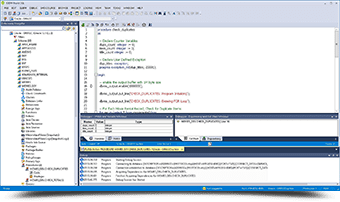Integrated Development Environment (IDE) for Relational Databases
 Rapid SQL
Rapid SQL
Visual Query Builder
Construct even the most complicated SQL statements with point-and-click ease.
Code Templates
Eliminate the need to memorize and type SQL syntax.
SQL Editor
Code folding, code collapse/roll-up, syntax coloring, hot key assignments, configurable auto replace of objects, bind variable support, selective statement execution.
Context-Sensitive DBMS Actions
DBMS actions, such as Extract and Drop, are available directly in the context menu of the appropriate tokens in the SQL editor.
Advanced Code Assist
See context-sensitive suggestions as you type (e.g., tables, columns, procedures, functions, and code templates) and is available offline.
Code Formatting
Code folding, syntax coloring, comment toggling, and other auto formatting features make it easy to read, navigate, and edit large SQL files.
Syntax & Semantic Validation
Validate SQL files and flags all DBMS-specific parser violations or references to objects not found in the target database.
Quick Fixes
Real-time parsing provides code quality suggestions for improving SQL performance as you type.
Code Analyst
Perform detailed response time analysis on the execution of stored procedures and functions.
SQL Debugger
Debug programmable objects such as stored procedures, functions, packages, and triggers. Debug Java, step seamlessly into SQL (i.e. stored procedure) and back into Java again – true system-wide, round-trip debugging.
SQL Profiler
Capture metrics of various PL/SQL programmable objects on Oracle 8.1.5 and higher.
Execution Plan
Graphical and user-customizable display of a database’s internal processing order and priorities for queries. Provides built-in explain and performance execution analysis.
Graphical Object Editors
Create, drop, or alter a wide variety of database objects, including tables, constraints, indexes, views, procedures, functions, triggers, and packages. Editors are common for all objects (across all platforms).
Wizard-Driven Object Creation
Wizards guide users through the creation of objects, prompting for the options that are applicable to objects found on the selected database platforms.
Grouped Object Command Execution
Execute database commands against a select grouping of objects (drop, compile, analyze, etc.).
Extended Alter Support
Generate complex scripts as a result of object manipulation (inserting a column in the middle of a table).
Multi-Platform Interface
Develop high-performance SQL code on Create high-performing SQL code on all major relational database platforms (Microsoft SQL Server, Microsoft Azure SQL Database, Oracle Database, IBM Db2 LUW and z/OS, SAP Sybase ASE and IQ, MySQL, PostgreSQL, Pivotal Greenplum, Amazon Redshift, and Snowflake) from a single common interface.
Intuitive Interface
Streamline and automate common and repetitive tasks with an easy-to-use GUI and powerful wizards.
Troubleshooting Assistance
Use the automated IDERA Error Report feature to create a zip file containing important details about your Oracle or SQL Server installation, such as product information, hardware metrics, and necessary database information for troubleshooting.
Unicode Support
Full Unicode character support throughout the application.