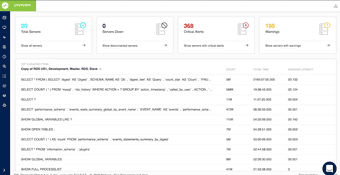Video : SQL Diagnostic Manager for MySQL
Analyze Audit Logs for MySQL and MariaDB Databases
MySQL audit logs are records generated by the MySQL server whenever an auditable event occurs. These logs help in tracking the activities and changes made within the database, ensuring security and compliance. The audit log plugin writes an audit record to its log file, and the first audit record written after plugin startup contains the server description and startup options. MySQL Enterprise Audit uses tables in the MySQL system database for persistent storage of filter and user account data.
Analyzing MySQL audit logs is important for several reasons:
- Security: Monitoring and analyzing audit logs can help identify potential security breaches, unauthorized access, and malicious activities within the database. By examining the logs, you can detect and respond to security threats in a timely manner.
- Compliance: Many organizations are subject to regulatory requirements that mandate the monitoring and auditing of database activities. Analyzing audit logs helps ensure compliance with these regulations and can provide evidence of adherence during audits.
- Forensics: In the case of a security incident, audit logs serve as a valuable resource for forensic investigations. They can help determine the cause of the incident, identify the affected data, and reveal the actions taken by an attacker.
- Performance Tuning: Analyzing audit logs can provide insights into database performance issues. Identifying slow or problematic queries, inefficient operations, and resource usage patterns can help improve the overall performance of the database.
- Accountability: Audit logs provide a trail of user activities, helping to establish accountability for actions taken within the database. This can be useful for resolving disputes, identifying misuse of privileges, and enforcing organizational policies.
- Troubleshooting: Analyzing audit logs can help identify and diagnose issues within the database, such as errors, failed operations, or unexpected behavior. This information can be invaluable for resolving problems and ensuring the smooth operation of the database.
Watch this video to discover how SQL Diagnostic Manager for MySQL analyzes audit logs for MySQL and MariaDB databases.
See Also:
- Webcast: What’s New in SQL Diagnostic Manager for MySQL 8.9
- Datasheet: Monitor MySQL Performance with SQL Diagnostic Manager for MySQL
- Datasheet: Monitor SQL Server Performance with SQL Diagnostic Manager for SQL Server
- Datasheet: SQL Diagnostic Manager for MySQL
- Video: An Overview of SQL Diagnostic Manager for MySQL
- Video: Why Use SQL Diagnostic Manager for MySQL
- Video: Achieve Faster Issue Resolution Time for MySQL and MariaDB with SQL Diagnostic Manager
- Video: Become Better at Monitoring MySQL and MariaDB Databases with SQL Diagnostic Manager
- Video: High Availability and Scalability with Galera Cluster for MySQL
- Video: Introduction to SQL Diagnostic Manager for MySQL
- Video: Monitoring Amazon RDS for MySQL and MariaDB with SQL Diagnostic Manager: Beyond Raw Logs
- Video: MySQL Performance Tuning with SQL Diagnostic Manager
- Video: MySQL Performance Tuning with SQL Diagnostic Manager – Part 1 of 4
- Video: MySQL Performance Tuning with SQL Diagnostic Manager – Part 2 of 4
- Video: MySQL Performance Tuning with SQL Diagnostic Manager – Part 3 of 4
- Video: MySQL Performance Tuning with SQL Diagnostic Manager – Part 4 of 4
- Video: Real-time MySQL Monitoring and RDS File-based Log Monitoring with SQL Diagnostic Manager
Topics : Database Diagnostics,Database Monitoring,Database Performance,Metadata,Powershell,SQL Query Performance,
Products : SQL Diagnostic Manager for MySQL,