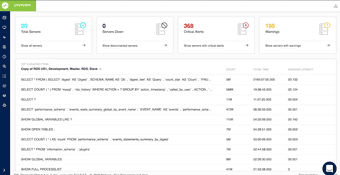Geek Sync Webcast : How to Detect, Analyze, and Minimize SQL Server Blocking and Locking
Learn the good, the bad, and the ugly of blocking. Join IDERA and Hilary Cotter for this Geek Sync to detect, analyze, and minimize SQL Server blocking and locking.
The goals of this session are:
- To discover what is the difference between locking, blocking and deadlocking
- To understand how to minimize blocking during OLTP operations, batch processing, bulk inserts, and large scale deletes
- To study how to use the appropriate isolation levels to reduce/increase blocking and partitioning and blocking
Attend this webinar to understand how to monitor locking and blocking. The session will also discuss what Snapshot and Read Committed Snapshot Isolation levels are all about and when you should use them. You will also learn about In-Memory Tables and learn how to monitor and troubleshoot blocking processes.
Here is your download link for SQL Diagnostic Manager for SQL Server!
Please choose the file that meets your system requirements:
You’ll also receive a confirmation email with a download link for your product. To ensure email delivery, please whitelist [email protected]. If you do not receive your email, please be sure to check both your inbox and filters for a message from [email protected].
Topics :
Products :
Hilary Cotter is a 20 year IT veteran who has answered over 20,000 questions on the forums. Some of them correctly. He specializes in HA technologies, especially replication, performance tuning, full-text search, and SQL Server Service Broker. Hilary is also an author, or contributor on a number of books on SQL Server.